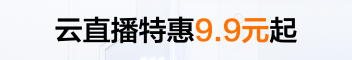如何解决因包损坏而产生的未满足的依赖关系?
提问于 2020-09-08 19:31:30
(我只是从ubuntu 18.04移动到Ubuntu 20.04。)
我不懂的
- 下面解释了我如何解决问题和细节的过程,但我真的不明白其中所写的部分
php7.4-mysql : Depends: php7.4-common (= 7.4.3-4ubuntu2.2) but 7.4.9-1+ubuntu18.04.1+deb.sury.org+1 is to be installed
E: Unable to correct problems, you have held broken packages.- 我可以理解包
php7.4-mysql依赖于on php7.4-common(它已经安装好了,所以我看不到问题所在),但是它也写着(= 7.4.3-4ubuntu2.2),然后我迷路了……7.4.3-4 ubuntu2.2?那是什么?如果这还不够复杂的话.but 7.4.9-1+ubuntu18.04.1+deb.sury.org+1,然后我就想不出怎么克服这个问题了。
更有洞察力
- 我知道有人问过类似的问题,我读过了,贴出的解决方案似乎不能解决我的问题。我试图在我自己的生产环境中使用
$ php artisan migrate命令(我雇了一个主机,我只是在处理它),我得到了输出.
Illuminate\Database\QueryException
could not find driver (SQL: select * from information_schema.tables where table_schema = gastigram and table_name = migrations and table_type = 'BASE TABLE')
at vendor/laravel/framework/src/Illuminate/Database/Connection.php:671
667| // If an exception occurs when attempting to run a query, we'll format the error
668| // message to include the bindings with SQL, which will make this exception a
669| // lot more helpful to the developer instead of just the database's errors.
670| catch (Exception $e) {
> 671| throw new QueryException(
672| $query, $this->prepareBindings($bindings), $e
673| );
674| }
675|
+34 vendor frames
35 artisan:37
Illuminate\Foundation\Console\Kernel::handle()- 我在谷歌上搜索了一下,他们说是一个失踪司机的问题,有道理.上面写着缺少了驱动程序,所以我试着安装php7.4-mysql驱动程序,但是.
$ sudo apt install php7.4-mysql
Reading package lists... Done
Building dependency tree
Reading state information... Done
Some packages could not be installed. This may mean that you have
requested an impossible situation or if you are using the unstable
distribution that some required packages have not yet been created
or been moved out of Incoming.
The following information may help to resolve the situation:
The following packages have unmet dependencies:
php7.4-mysql : Depends: php7.4-common (= 7.4.3-4ubuntu2.2) but 7.4.9-1+ubuntu18.04.1+deb.sury.org+1 is to be installed
E: Unable to correct problems, you have held broken packages.如何解决这个问题与未满足的依赖,因为一个破碎的包?
寻求帮助
- 我按照@guiverc的建议运行
$ apt-cache policy php7.4-common
这是输出
php7.4-common:
Installed: 7.4.9-1+ubuntu18.04.1+deb.sury.org+1
Candidate: 7.4.9-1+ubuntu18.04.1+deb.sury.org+1
Version table:
*** 7.4.9-1+ubuntu18.04.1+deb.sury.org+1 100
100 /var/lib/dpkg/status
7.4.3-4ubuntu2.2 500
500 http://us.archive.ubuntu.com/ubuntu focal-updates/main amd64 Packages
500 http://us.archive.ubuntu.com/ubuntu focal-security/main amd64 Packages
7.4.3-4ubuntu1 500
500 http://us.archive.ubuntu.com/ubuntu focal/main amd64 Packages回答 1
Ask Ubuntu用户
回答已采纳
发布于 2020-09-08 20:08:46
,我刚删除了那个看起来有问题的包!
$ sudo apt remove php7.4-common 然后我又安装了一次,之后我又尝试了同样的命令,瞧!
我必须说,我确实检查了@卡雷尔建议的帖子,并创建了一个新的sources.list文件,就像这些问题的答案一样,而且它起了作用,这也可能与此有关。老实说,我以前没有尝试过什么解决了我的问题(这是卸载php7.4-常见的;因为我不太明白os告诉我的是什么),所以我不知道用软件和更新的更改来创建新文件是否有帮助。
页面原文内容由Ask Ubuntu提供。腾讯云小微IT领域专用引擎提供翻译支持
原文链接:
https://askubuntu.com/questions/1273697
复制相关文章
点击加载更多