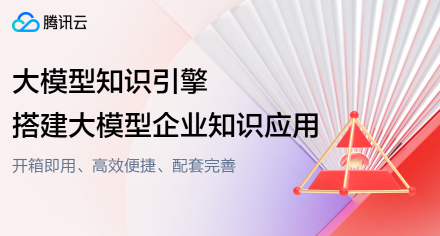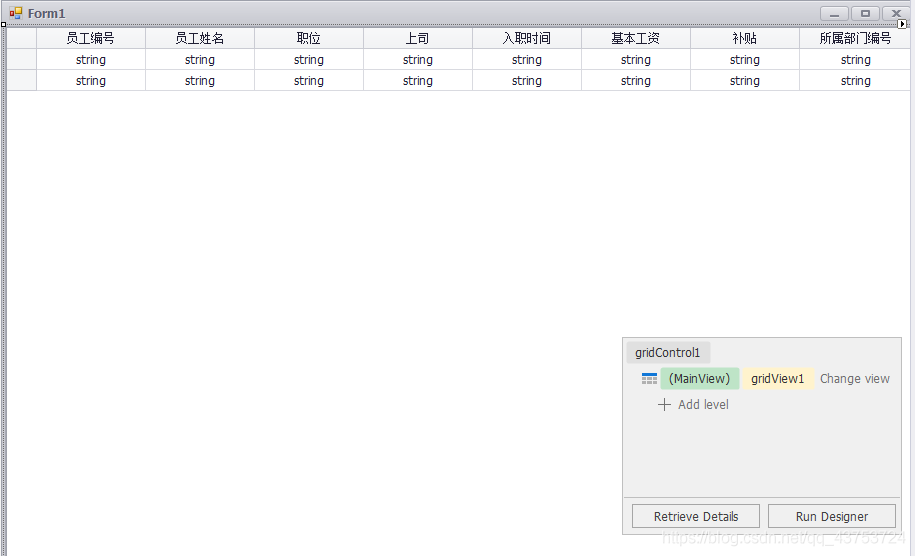更改自定义表视图单元格的图像
提问于 2017-01-09 20:21:38
My :,我创建了一个名为:BestQuestionListCell的自定义单元格,并在BestQuestionListViewController中创建了一个tableview。在BestQuestionListCell中,我在左边添加了一个按钮。我setImage在button上。现在,当我点击单元格时,button的图像确实发生了变化。现在,当视图出现时,我希望将其中一个单元格设置为选中。
我尝试设置按钮的图像,也尝试将单元格设置为选定的。他们中的任何一个都没用。
UISreenShot : BestQuestionListViewController的截图
这里是tableViewcell.的代码
@implementation BestQuestionListCell
@synthesize questionLabel;
@synthesize authorLabel;
@synthesize ownerButton;
@synthesize starButton;
- (void)awakeFromNib {
[super awakeFromNib];
// Initialization code
}
- (void)setSelected:(BOOL)selected animated:(BOOL)animated {
NSLog(@"I am selected! %@",selected?@"yes":@"no");
// [super setSelected:selected animated:animated];
if (selected) {
[self.starButton setImage:[UIImage imageNamed:@"Fstar"] forState:UIControlStateNormal];
}else{
[self.starButton setImage:[UIImage imageNamed:@"Star"] forState:UIControlStateNormal];
}
}
- (void)setButtonImage:(UIImage *)buttonImage{
_buttonImage = buttonImage;
[self.starButton setImage:[UIImage imageNamed:@"Fstar"] forState:UIControlStateNormal];
[self setNeedsLayout];
NSLog(@"nothing happened? %@",buttonImage);
},这里是tableview.
-(UITableViewCell *)tableView:(UITableView *)tableView cellForRowAtIndexPath:(NSIndexPath *)indexPath{
NSString *cellIdentifer = @"BestQuestionListCell";
BestQuestionListCell *mainCell = (BestQuestionListCell *)[self.bestQuestionListTableView dequeueReusableCellWithIdentifier:cellIdentifer];
if(mainCell == nil) {
mainCell = [[[NSBundle mainBundle] loadNibNamed:cellIdentifer owner:self options:nil] firstObject];
}
if ( [DataSession sharedSession].subQuestionArray.count > 0) {
mainCell.questionLabel.text = [[DataSession sharedSession].subQuestionArray[indexPath.row] question_content];
mainCell.questionLabel.textColor = [UIColor colorWithRed:74/255.0f green:74/255.0f blue:74/255.0f alpha:1.0f];
mainCell.questionLabel.backgroundColor = [UIColor whiteColor];
mainCell.selectionStyle = UITableViewCellSelectionStyleNone;
}
return mainCell;
}我在里什么都没做
- (void)tableView:(UITableView *)tableView didSelectRowAtIndexPath:(NSIndexPath *)indexPath我试过这三种方法来解决这个问题,但没有奏效。
[mainCell setButtonImage:[UIImage imageNamed:@"Fstar"]];
[mainCell.starButton setImage:[UIImage imageNamed:@"Fstar"] forState:UIControlStateNormal];
[mainCell setSelected:YES animated:YES];回答 3
Stack Overflow用户
发布于 2017-01-09 20:32:33
根据您编辑的问题,下面是代码工作。我已经做了代码注释,以便您可以正确理解代码,如果您仍然有问题,您可以问。
#import "BestQuestionListVC.h"
#import "BestQuestionListCell.h"
@interface BestQuestionListVC () <UITableViewDelegate, UITableViewDataSource>{
NSArray *arrQuesList;
NSArray *arrAuthorList;
NSMutableArray *arrMutBtnSelected; // arrMut of bools, containing true/false of button as selected or not.
}
@property (strong, nonatomic) IBOutlet UITableView *tblBestQuestion;
@end
@implementation BestQuestionListVC
- (void)viewDidLoad {
[super viewDidLoad];
// Do any additional setup after loading the view.
// creating temp array of data
arrQuesList = @[@"ques #1", @"ques #2", @"ques #3", @"ques #4", @"ques #5", @"ques #6", @"ques #7", @"ques #8" ];
arrAuthorList = @[@"Author #1", @"Author #2", @"Author #3", @"Author #4", @"Author #5", @"Author #6", @"Author #7", @"Author #8" ];
arrMutBtnSelected = [NSMutableArray new]; // alloc Mutable array
// array of bools, initially all false as not any button is selected
for (int i=0; i < arrQuesList.count; i++) {
[arrMutBtnSelected addObject:[NSNumber numberWithBool:false]];
}
// for initially first button is selected.
[arrMutBtnSelected replaceObjectAtIndex:0 withObject:[NSNumber numberWithBool:true]];
}
- (void)didReceiveMemoryWarning {
[super didReceiveMemoryWarning];
// Dispose of any resources that can be recreated.
}
- (IBAction)btnStarClicked:(UIButton *)sender {
// If one button is selected at one time
// start
/*
[arrMutBtnSelected removeAllObjects];
for (int i=0; i < arrQuesList.count; i++) {
[arrMutBtnSelected addObject:[NSNumber numberWithBool:false]];
}
[arrMutBtnSelected replaceObjectAtIndex:sender.tag withObject:[NSNumber numberWithBool:true]];
*/
// end
// if user can selects multiple buttons
// start
/*
if (sender.selected) {
[arrMutBtnSelected replaceObjectAtIndex:sender.tag withObject:[NSNumber numberWithBool:false]];
}
else{
[arrMutBtnSelected replaceObjectAtIndex:sender.tag withObject:[NSNumber numberWithBool:true]];
}
*/
// end
[self.tblBestQuestion reloadData];
}
#pragma mark - TableViewDelegate
-(CGFloat)tableView:(UITableView *)tableView estimatedHeightForRowAtIndexPath:(NSIndexPath *)indexPath{
return UITableViewAutomaticDimension;
}
-(CGFloat)tableView:(UITableView *)tableView heightForRowAtIndexPath:(NSIndexPath *)indexPath{
return UITableViewAutomaticDimension;
}
- (NSInteger)tableView:(UITableView *)tableView numberOfRowsInSection:(NSInteger)section{
return arrQuesList.count;
}
- (UITableViewCell *)tableView:(UITableView *)tableView cellForRowAtIndexPath:(NSIndexPath *)indexPath{
BestQuestionListCell *quesCell = [tableView dequeueReusableCellWithIdentifier:@"BestQuestionListCell"];
quesCell.lblQuestion.text = arrQuesList[indexPath.row];
quesCell.lblAuthor.text = arrAuthorList[indexPath.row];
quesCell.btnStar.tag = indexPath.row ;
if (arrMutBtnSelected[indexPath.row] == [NSNumber numberWithBool:true]) {
quesCell.btnStar.selected = true;
}
else{
quesCell.btnStar.selected = false;
}
return quesCell;
}
@end输出:
项目运行时最初的 :
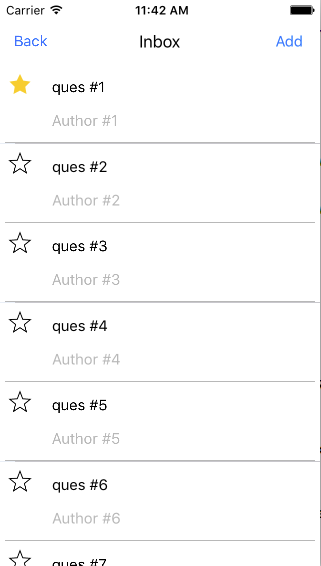
如果用户一次选择一个按钮的输出:
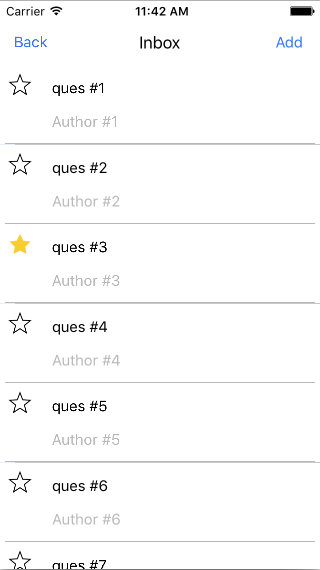
如果用户选择任何多个按钮,输出
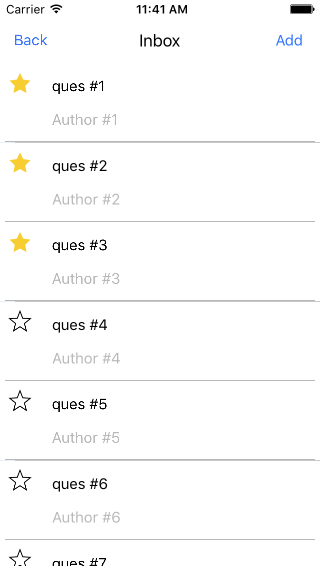
Stack Overflow用户
发布于 2017-01-09 20:29:09
//you could write only
[mainCell setSelected:YES animated:YES];Stack Overflow用户
发布于 2017-01-13 01:26:17
它适用于me.Please,试一试。
First set the IBOutLet in the tableViewCell.然后在viewController:在cellForRowAtIndexPath方法中,您可以这样编写:
UIImage *imageSelected = [UIImage imageNamed:@"your selected img name"];
UIImage *imageNotSelected = [UIImage imageNamed:@"your not selected img name"];
[cell.yourBtnName setImage:imageNotSelected forState:UIControlStateNormal];
[cell.yourBtnName setImage:imageSelected forState:UIControlStateSelected];
[cell.yourBtnName addTarget:self action:@selector(yourBtnClickMethod:) forControlEvents:UIControlEventTouchUpInside];然后在行动方法中:
-(void)yourBtnClickMethod:(UIButton *)btn{
btn.selected = !btn.selected;
}希望它对you.Thanks有帮助
页面原文内容由Stack Overflow提供。腾讯云小微IT领域专用引擎提供翻译支持
原文链接:
https://stackoverflow.com/questions/41561092
复制相关文章