带箭头的react.js antd旋转木马
提问于 2017-05-22 13:30:14
我正在考虑使用antd Caroseul,但我还没有看到创建prev/next或pause按钮的示例。
const { Carousel } = antd;
ReactDOM.render(
<Carousel autoplay>
<div><h3>1</h3></div>
<div><h3>2</h3></div>
<div><h3>3</h3></div>
<div><h3>4</h3></div>
</Carousel>
, document.getElementById('app'));回答 8
Stack Overflow用户
发布于 2019-01-25 11:12:25
import React, { Component } from "react";
import { Carousel, Icon } from "antd";
export default class CarouselComponent extends Component {
constructor(props) {
super(props);
this.next = this.next.bind(this);
this.previous = this.previous.bind(this);
this.carousel = React.createRef();
}
next() {
this.carousel.next();
}
previous() {
this.carousel.prev();
}
render() {
const props = {
dots: true,
infinite: true,
speed: 500,
slidesToShow: 1,
slidesToScroll: 1
};
return (
<div>
<Icon type="left-circle" onClick={this.previous} />
<Carousel ref={node => (this.carousel = node)} {...props}>
<div>
<h3>1</h3>
</div>
<div>
<h3>2</h3>
</div>
<div>
<h3>3</h3>
</div>
<div>
<h3>4</h3>
</div>
</Carousel>
<Icon type="right-circle" onClick={this.next} />
</div>
);
}
}Stack Overflow用户
发布于 2020-09-11 02:09:10
首先:arrow是一个有效的Carousel属性,它允许箭头手动控制内容。它被antd定义为disabled by default。
您可以像这样启用它:
<Carousel arrows>
//
</Carousel>但是你看不到它们,因为.ant-carousel .slick-prev和.ant-carousel .slick-prev的样式是透明的。

此时,您已经可以覆盖样式(例如display: block; background: red)。
另一种选择是使用React Slick属性从prop内部控制样式,因为antd在幕后将其用于Carousel组件。
这是一个完整的组件示例:
import React from 'react'
import { Row, Col, Carousel } from 'antd'
const contentStyle = {
height: '160px',
color: '#fff',
lineHeight: '160px',
textAlign: 'center',
background: '#364d79'
}
// from https://react-slick.neostack.com/docs/example/custom-arrows
const SampleNextArrow = props => {
const { className, style, onClick } = props
return (
<div
className={className}
style={{ ...style, display: 'block', background: 'red' }}
onClick={onClick}
/>
)
}
const SamplePrevArrow = props => {
const { className, style, onClick } = props
return (
<div
className={className}
style={{ ...style, display: 'block', background: 'green' }}
onClick={onClick}
/>
)
}
const settings = {
nextArrow: <SampleNextArrow />,
prevArrow: <SamplePrevArrow />
}
const CarouselArrows = () => {
return (
<>
<Row justify="center">
<Col span={16}>
<Carousel arrows {...settings}>
<div>
<h3 style={contentStyle}>1</h3>
</div>
<div>
<h3 style={contentStyle}>2</h3>
</div>
<div>
<h3 style={contentStyle}>3</h3>
</div>
<div>
<h3 style={contentStyle}>4</h3>
</div>
</Carousel>
</Col>
</Row>
</>
)
}
export default CarouselArrows

有一个带有content属性的::before选择器在某种程度上破坏了样式(你不能从内联样式中覆盖它)。不过,您可以利用它并将箭头函数更改为:
const SampleNextArrow = props => {
const { className, style, onClick } = props
return (
<div
className={className}
style={{ ...style, display: 'block', background: 'red' }}
onClick={onClick}
/>
)
}
const SamplePrevArrow = props => {
const { className, style, onClick } = props
return (
<div
className={className}
style={{ ...style, display: 'block', background: 'green' }}
onClick={onClick}
/>
)
}

您可以覆盖默认的antd样式以删除::before选择器和包括图标。
在一个较小的文件中:
.ant-carousel {
.slick-next {
&::before {
content: '';
}
}
.slick-prev {
&::before {
content: '';
}
}
}在您的组件中(这意味着您正在使用上面示例中提供的组件):
import { LeftOutlined, RightOutlined } from '@ant-design/icons'
// ...
const SampleNextArrow = props => {
const { className, style, onClick } = props
return (
<div
className={className}
style={{
...style,
color: 'black',
fontSize: '15px',
lineHeight: '1.5715'
}}
onClick={onClick}
>
<RightOutlined />
</div>
)
}
const SamplePrevArrow = props => {
const { className, style, onClick } = props
return (
<div
className={className}
style={{
...style,
color: 'black',
fontSize: '15px',
lineHeight: '1.5715'
}}
onClick={onClick}
>
<LeftOutlined />
</div>
)
}最后,所需的输出:

Stack Overflow用户
发布于 2017-05-22 13:41:04
在阅读https://ant.design/components/carousel/时,我滚动到底部,它显示它正在使用https://github.com/akiran/react-slick
如果向下滚动到prop表,则可以使用nextArrow或prevArrow,它接受React元素作为值。
页面原文内容由Stack Overflow提供。腾讯云小微IT领域专用引擎提供翻译支持
原文链接:
https://stackoverflow.com/questions/44114224
复制相关文章
点击加载更多






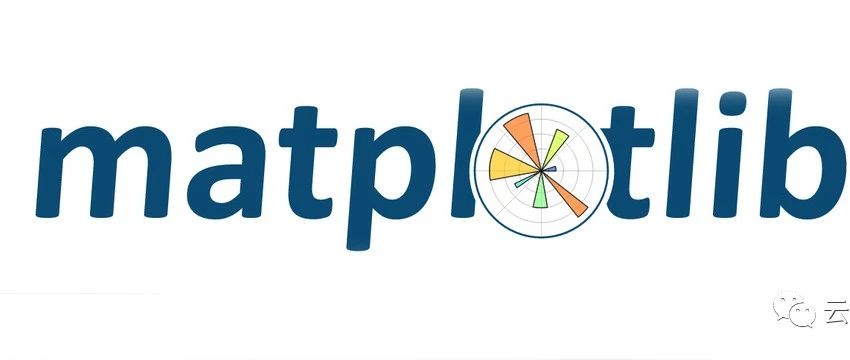







![[android] 在不同的activity之间传递数据](https://ask.qcloudimg.com/http-save/yehe-2504969/76t56twftw.png)




