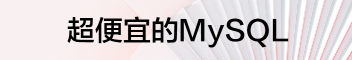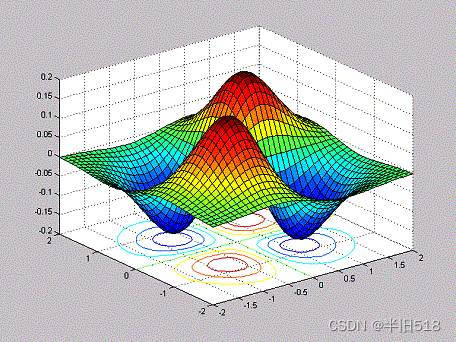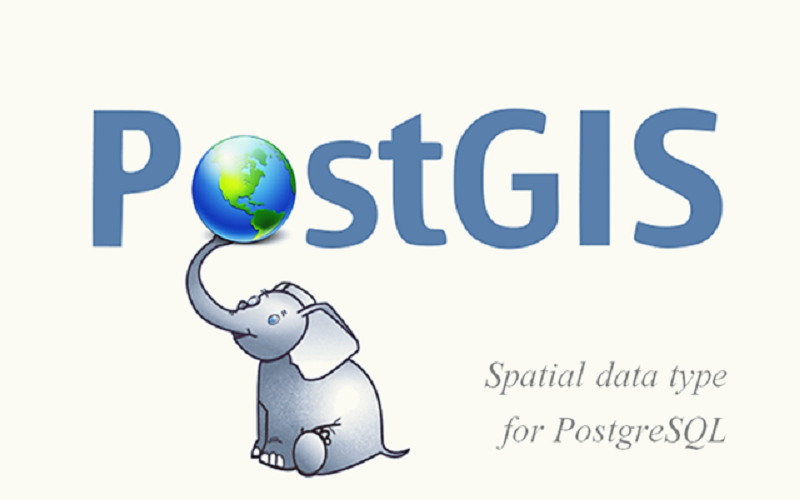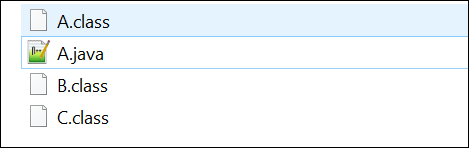matplotlib barh:如何在两组条之间创建视觉间隙?
提问于 2021-04-24 16:43:20
我有一些排序后的数据,我只在图中显示最高和最低的值。这是我目前所拥有的最小版本:
import matplotlib.pyplot as plt
# some dummy data (real data contains about 250 entries)
x_data = list(range(98, 72, -1))
labels = list('ABCDEFGHIJKLMNOPQRSTUVWXYZ')
ranks = list(range(1, 27))
fig, ax = plt.subplots()
# plot 3 highest entries
bars_top = ax.barh(labels[:3], x_data[:3])
# plot 3 lowest entries
bars_bottom = ax.barh(labels[-3:], x_data[-3:])
ax.invert_yaxis()
# print values and ranks
for bar, value, rank in zip(bars_top + bars_bottom,
x_data[:3] + x_data[-3:],
ranks[:3] + ranks[-3:]):
y_pos = bar.get_y() + 0.5
ax.text(value - 4, y_pos, value, ha='right')
ax.text(4, y_pos, f'$rank:\ {rank}$')
ax.set_title('Comparison of Top 3 and Bottom 3')
plt.show()结果:

我想在这个图上再加一个空白点,以便更直观地说明大多数数据实际上并没有显示在这个图中。例如,像下面这样非常简单的东西就足够了:

这在matplotlib中是可能的吗?
回答 2
Stack Overflow用户
回答已采纳
发布于 2021-04-24 17:07:17
这是一种灵活的方法,只需在中间绘制一个虚拟条形图。yaxis变换和虚线的位置一起用来绘制3个黑点。
如果需要多个分隔符,它们都需要不同的虚拟标签,例如重复空格字符。
import matplotlib.pyplot as plt
import numpy as np
# some dummy data (real data contains about 250 entries)
x_data = list(range(98, 72, -1))
labels = list('ABCDEFGHIJKLMNOPQRSTUVWXYZ')
ranks = list(range(1, 27))
fig, ax = plt.subplots()
# plot 3 highest entries
bars_top = ax.barh(labels[:3], x_data[:3])
# dummy bar inbetween
dummy_bar = ax.barh(" ", 0, color='none')
# plot 3 lowest entries
bars_bottom = ax.barh(labels[-3:], x_data[-3:])
ax.invert_yaxis()
# print values and ranks
for bar, value, rank in zip(bars_top + bars_bottom,
x_data[:3] + x_data[-3:],
ranks[:3] + ranks[-3:]):
y_pos = bar.get_y() + 0.5
ax.text(value - 4, y_pos, value, ha='right')
ax.text(4, y_pos, f'$rank:\ {rank}$')
# add three dots using the dummy bar's position
ax.scatter([0.05] * 3, dummy_bar[0].get_y() + np.linspace(0, dummy_bar[0].get_height(), 3),
marker='o', s=5, color='black', transform=ax.get_yaxis_transform())
ax.set_title('Comparison of Top 3 and Bottom 3')
ax.tick_params(axis='y', length=0) # hide the tick marks
ax.margins(y=0.02) # less empty space at top and bottom
plt.show()

Stack Overflow用户
发布于 2021-04-24 18:05:31
下面的函数,
def top_bottom(x, l, n, ax=None, gap=1):
from matplotlib.pyplot import gca
if n <= 0 : raise ValueError('No. of top/bottom values must be positive')
if n > len(x) : raise ValueError('No. of top/bottom values should be not greater than data length')
if n+n > len(x):
print('Warning: no. of top/bottom values is larger than one'
' half of data length, OVERLAPPING')
if gap < 0 : print('Warning: some bar will be overlapped')
ax = ax if ax else gca()
top_x = x[:+n]
bot_x = x[-n:]
top_y = list(range(n+n, n, -1))
bot_y = list(range(n-gap, -gap, -1))
top_l = l[:+n] # A B C
bot_l = l[-n:] # X Y Z
top_bars = ax.barh(top_y, top_x)
bot_bars = ax.barh(bot_y, bot_x)
ax.set_yticks(top_y+bot_y)
ax.set_yticklabels(top_l+bot_l)
return top_bars, bot_bars当与数据和n=4一起调用时,gap=4
bars_top, bars_bottom = top_bottom(x_data, labels, 4, gap=4)产生

稍后,您将能够使用该函数返回的Artists根据自己的喜好定制工具栏的外观。
页面原文内容由Stack Overflow提供。腾讯云小微IT领域专用引擎提供翻译支持
原文链接:
https://stackoverflow.com/questions/67245180
复制