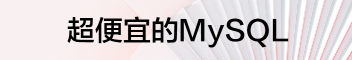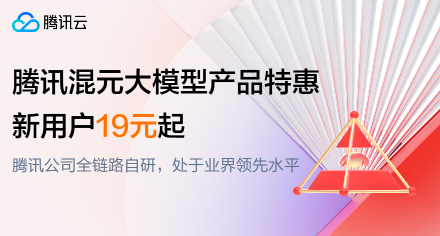我的码头形象一直未能安装matplotlib
提问于 2022-01-30 22:38:36
我正在构建一个码头形象来运行一个烧瓶应用程序,它被命名为dp-偏移上下文。这个烧瓶应用程序使用matplotlib。我一直无法完全安装matlplotlib,尽管包含了所有必要的依赖项(我认为)。代码在时间戳791.9上似乎是错误的,原因是bdist_wheel。我不知道为什么bdist_wheel会出错,因为我在安装matplotlib之前安装了轮子。下面显示的是终端错误、我的requirements.txt文件和我的Dockerfile。
任何帮助都将不胜感激!
码头文件
FROM python:3.7.4-alpine
#Dependancies for matplotlib, pandas, and numpy
RUN apk add --no-cache --update \
python3 python3-dev gcc \
gfortran musl-dev g++ \
libffi-dev openssl-dev \
libxml2 libxml2-dev \
libxslt libxslt-dev \
jpeg-dev libjpeg make \
libjpeg-turbo-dev zlib-dev
RUN pip install --upgrade cython
RUN pip install --upgrade pip
RUN pip install --upgrade setuptools
WORKDIR /dp-offsets
ADD . /dp-offsets
RUN pip install -r requirements.txt
CMD ["python", "app_main.py"]Requirements.txt.文件
wheel==0.37.0
flask==2.0.1
flask_bootstrap
form
numpy==1.21.2
matplotlib==3.4.3
pandas==1.3.2
flask_wtf==0.15.1
wtforms==2.3.3错误接收到
> [8/8] RUN pip install -r requirements.txt:
#13 1.125 Collecting wheel==0.37.0
#13 1.713 Downloading wheel-0.37.0-py2.py3-none-any.whl (35 kB)
#13 1.874 Collecting flask==2.0.1
#13 1.975 Downloading Flask-2.0.1-py3-none-any.whl (94 kB)
#13 2.171 ━━━━━━━━━━━━━━━━━━━━━━━━━━━━━━━━━━━━━━━ 94.8/94.8 KB 444.0 kB/s eta 0:00:00
#13 2.348 Collecting flask_bootstrap
#13 2.458 Downloading Flask-Bootstrap-3.3.7.1.tar.gz (456 kB)
#13 3.130 ━━━━━━━━━━━━━━━━━━━━━━━━━━━━━━━━━━━━━ 456.4/456.4 KB 684.5 kB/s eta 0:00:00
#13 3.164 Preparing metadata (setup.py): started
#13 3.417 Preparing metadata (setup.py): finished with status 'done'
#13 3.585 Collecting form
#13 3.684 Downloading form-0.0.1.tar.gz (1.4 kB)
#13 3.699 Preparing metadata (setup.py): started
#13 3.929 Preparing metadata (setup.py): finished with status 'done'
#13 4.556 Collecting numpy==1.21.2
#13 4.641 Downloading numpy-1.21.2.zip (10.3 MB)
#13 15.18 ━━━━━━━━━━━━━━━━━━━━━━━━━━━━━━━━━━━━━━━ 10.3/10.3 MB 974.4 kB/s eta 0:00:00
#13 15.79 Installing build dependencies: started
#13 22.28 Installing build dependencies: finished with status 'done'
#13 22.28 Getting requirements to build wheel: started
#13 22.69 Getting requirements to build wheel: finished with status 'done'
#13 22.69 Preparing metadata (pyproject.toml): started
#13 23.05 Preparing metadata (pyproject.toml): finished with status 'done'
#13 23.34 Collecting matplotlib==3.4.3
#13 23.43 Downloading matplotlib-3.4.3.tar.gz (37.9 MB)
#13 53.17 ━━━━━━━━━━━━━━━━━━━━━━━━━━━━━━━━━━━━━━━━ 37.9/37.9 MB 1.3 MB/s eta 0:00:00
#13 55.07 Preparing metadata (setup.py): started
#13 298.3 Preparing metadata (setup.py): still running...
#13 298.8 Preparing metadata (setup.py): finished with status 'done'
#13 299.1 Collecting pandas==1.3.2
#13 299.2 Downloading pandas-1.3.2.tar.gz (4.7 MB)
#13 302.7 ━━━━━━━━━━━━━━━━━━━━━━━━━━━━━━━━━━━━━━━━ 4.7/4.7 MB 1.4 MB/s eta 0:00:00
#13 303.5 Installing build dependencies: started
#13 383.9 Installing build dependencies: still running...
#13 446.6 Installing build dependencies: still running...
#13 461.3 Installing build dependencies: finished with status 'done'
#13 461.4 Getting requirements to build wheel: started
#13 524.1 Getting requirements to build wheel: still running...
#13 524.5 Getting requirements to build wheel: finished with status 'done'
#13 524.5 Preparing metadata (pyproject.toml): started
#13 525.2 Preparing metadata (pyproject.toml): finished with status 'done'
#13 525.3 Collecting flask_wtf==0.15.1
#13 525.4 Downloading Flask_WTF-0.15.1-py2.py3-none-any.whl (13 kB)
#13 525.5 Collecting wtforms==2.3.3
#13 525.6 Downloading WTForms-2.3.3-py2.py3-none-any.whl (169 kB)
#13 525.7 ━━━━━━━━━━━━━━━━━━━━━━━━━━━━━━━━━━━━━━━ 169.1/169.1 KB 2.0 MB/s eta 0:00:00
#13 525.9 Collecting Werkzeug>=2.0
#13 526.1 Downloading Werkzeug-2.0.2-py3-none-any.whl (288 kB)
#13 526.3 ━━━━━━━━━━━━━━━━━━━━━━━━━━━━━━━━━━━━━━━ 288.9/288.9 KB 1.1 MB/s eta 0:00:00
#13 526.5 Collecting Jinja2>=3.0
#13 526.6 Downloading Jinja2-3.0.3-py3-none-any.whl (133 kB)
#13 526.7 ━━━━━━━━━━━━━━━━━━━━━━━━━━━━━━━━━━━━━━━ 133.6/133.6 KB 1.5 MB/s eta 0:00:00
#13 526.9 Collecting itsdangerous>=2.0
#13 527.0 Downloading itsdangerous-2.0.1-py3-none-any.whl (18 kB)
#13 527.2 Collecting click>=7.1.2
#13 527.3 Downloading click-8.0.3-py3-none-any.whl (97 kB)
#13 527.3 ━━━━━━━━━━━━━━━━━━━━━━━━━━━━━━━━━━━━━━━━ 97.5/97.5 KB 1.8 MB/s eta 0:00:00
#13 527.5 Collecting cycler>=0.10
#13 527.6 Downloading cycler-0.11.0-py3-none-any.whl (6.4 kB)
#13 527.7 Collecting kiwisolver>=1.0.1
#13 527.9 Downloading kiwisolver-1.3.2.tar.gz (54 kB)
#13 527.9 ━━━━━━━━━━━━━━━━━━━━━━━━━━━━━━━━━━━━━━━━ 54.6/54.6 KB 3.0 MB/s eta 0:00:00
#13 527.9 Preparing metadata (setup.py): started
#13 530.1 Preparing metadata (setup.py): finished with status 'done'
#13 530.7 Collecting pillow>=6.2.0
#13 530.8 Downloading Pillow-9.0.0.tar.gz (49.5 MB)
#13 569.3 ━━━━━━━━━━━━━━━━━━━━━━━━━━━━━━━━━━━━━━━━ 49.5/49.5 MB 1.2 MB/s eta 0:00:00
#13 570.4 Preparing metadata (setup.py): started
#13 570.7 Preparing metadata (setup.py): finished with status 'done'
#13 570.8 Collecting pyparsing>=2.2.1
#13 571.0 Downloading pyparsing-3.0.7-py3-none-any.whl (98 kB)
#13 571.1 ━━━━━━━━━━━━━━━━━━━━━━━━━━━━━━━━━━━━━━━ 98.0/98.0 KB 825.7 kB/s eta 0:00:00
#13 571.2 Collecting python-dateutil>=2.7
#13 571.3 Downloading python_dateutil-2.8.2-py2.py3-none-any.whl (247 kB)
#13 571.6 ━━━━━━━━━━━━━━━━━━━━━━━━━━━━━━━━━━━━━ 247.7/247.7 KB 887.6 kB/s eta 0:00:00
#13 571.8 Collecting pytz>=2017.3
#13 572.0 Downloading pytz-2021.3-py2.py3-none-any.whl (503 kB)
#13 572.5 ━━━━━━━━━━━━━━━━━━━━━━━━━━━━━━━━━━━━━ 503.5/503.5 KB 944.0 kB/s eta 0:00:00
#13 572.7 Collecting MarkupSafe
#13 572.8 Downloading MarkupSafe-2.0.1-cp37-cp37m-musllinux_1_1_x86_64.whl (30 kB)
#13 573.1 Collecting dominate
#13 573.2 Downloading dominate-2.6.0-py2.py3-none-any.whl (29 kB)
#13 573.5 Collecting visitor
#13 573.6 Downloading visitor-0.1.3.tar.gz (3.3 kB)
#13 573.6 Preparing metadata (setup.py): started
#13 573.8 Preparing metadata (setup.py): finished with status 'done'
#13 574.0 Collecting importlib-metadata
#13 574.1 Downloading importlib_metadata-4.10.1-py3-none-any.whl (17 kB)
#13 574.2 Collecting six>=1.5
#13 574.3 Downloading six-1.16.0-py2.py3-none-any.whl (11 kB)
#13 574.5 Collecting typing-extensions>=3.6.4
#13 574.8 Downloading typing_extensions-4.0.1-py3-none-any.whl (22 kB)
#13 575.1 Collecting zipp>=0.5
#13 575.6 Downloading zipp-3.7.0-py3-none-any.whl (5.3 kB)
#13 575.6 Building wheels for collected packages: numpy, matplotlib, pandas, flask_bootstrap, form, kiwisolver, pillow, visitor
#13 575.6 Building wheel for numpy (pyproject.toml): started
#13 657.8 Building wheel for numpy (pyproject.toml): still running...
#13 720.6 Building wheel for numpy (pyproject.toml): still running...
#13 777.1 Building wheel for numpy (pyproject.toml): finished with status 'done'
#13 777.1 Created wheel for numpy: filename=numpy-1.21.2-cp37-cp37m-linux_x86_64.whl size=21275305 sha256=82ac227d9585fb707983648e7ab6b8ff47b953a1d5d687409339ad505a8467b4
#13 777.1 Stored in directory: /root/.cache/pip/wheels/6b/8c/55/e7f441ea696acba3eba6931857214e3b33dcfe1e971b663032
#13 777.1 Building wheel for matplotlib (setup.py): started
#13 791.9 Building wheel for matplotlib (setup.py): finished with status 'error'
#13 791.9 error: subprocess-exited-with-error
#13 791.9
#13 791.9 × python setup.py bdist_wheel did not run successfully.
#13 791.9 │ exit code: 1
#13 791.9 ╰─> [861 lines of output]
#13 791.9
#13 791.9 Edit setup.cfg to change the build options; suppress output with --quiet.
#13 791.9
#13 791.9 BUILDING MATPLOTLIB
#13 791.9 matplotlib: yes [3.4.3]
#13 791.9 python: yes [3.7.4 (default, Aug 21 2019, 00:19:59) [GCC 8.3.0]]
#13 791.9 platform: yes [linux]
#13 791.9 tests: no [skipping due to configuration]
#13 791.9 macosx: no [Mac OS-X only]错误会持续一段时间。下面是最终输出
#13 1427.6 UPDATING build/lib.linux-x86_64-3.7/matplotlib/_version.py
#13 1427.6 set build/lib.linux-x86_64-3.7/matplotlib/_version.py to '3.4.3'
#13 1427.6 running build_ext
#13 1427.6 gcc -Wno-unused-result -Wsign-compare -DNDEBUG -g -fwrapv -O3 -Wall -DTHREAD_STACK_SIZE=0x100000 -fPIC -I/usr/local/include/python3.7m -c /tmp/tmpzzp8tz7k.cpp -o tmp/t
mpzzp8tz7k.o -fvisibility=hidden
#13 1427.6 gcc -Wno-unused-result -Wsign-compare -DNDEBUG -g -fwrapv -O3 -Wall -DTHREAD_STACK_SIZE=0x100000 -fPIC -I/usr/local/include/python3.7m -c /tmp/tmpqr5gbp_k.cpp -o tmp/t
mpqr5gbp_k.o -fvisibility-inlines-hidden
#13 1427.6 gcc -Wno-unused-result -Wsign-compare -DNDEBUG -g -fwrapv -O3 -Wall -DTHREAD_STACK_SIZE=0x100000 -fPIC -I/usr/local/include/python3.7m -c /tmp/tmptx14kry1.cpp -o tmp/t
mptx14kry1.o -flto
#13 1427.6 error: Failed to download any of the following: ['http://www.qhull.org/download/qhull-2020-src-8.0.2.tgz']. Please download one of these urls and extract it into 'bui
ld/' at the top-level of the source repository.
#13 1427.6 [end of output]
#13 1427.6
#13 1427.6 note: This error originates from a subprocess, and is likely not a problem with pip.
#13 1427.7 error: legacy-install-failure
#13 1427.7
#13 1427.7 × Encountered error while trying to install package.
#13 1427.7 ╰─> matplotlib
#13 1427.7
#13 1427.7 note: This is an issue with the package mentioned above, not pip.
#13 1427.7 hint: See above for output from the failure.
------
executor failed running [/bin/sh -c pip install -r requirements.txt]: exit code: 1回答 2
Stack Overflow用户
发布于 2022-05-22 14:10:11
对于任何遇到此错误的人,以及稍后发现此帖子的人。
我无法在我的Docker容器中使用Matplotlib来解决这个问题。相反,我放弃了Matplotlib,使用了Ploly5.8.0。
Stack Overflow用户
发布于 2022-09-20 13:46:54
在Docker中运行matplotlib有多个依赖项。
我将分享一个最低限度的工作示例Dockerfile,并解释以下步骤。
FROM ubuntu:20.04
# setup env
RUN apt update -y
RUN apt install -y software-properties-common
# install Python3+ and pip
RUN add-apt-repository universe
RUN apt install -y python3.9 python3-pip
# install matplotlib
RUN apt install -y libjpeg-dev zlib1g-dev
RUN pip3 install --upgrade pip setuptools wheel
RUN pip3 install matplotlib第一部分是设置Ubuntu环境,而不是专门设置matplotlib。
第二个块是配置Python环境。可能有必要覆盖容器内的默认Python版本(例如,在较早的Ubuntu版本上)。为此,可以在第二个块之后添加以下命令:
RUN update-alternatives --install /usr/bin/python3 python3 /usr/bin/python3.9 1
RUN update-alternatives --set python3 /usr/bin/python3.9最后一节用于安装matplotlib。安装libjpeg和升级构建工具是为了确保还可以安装各种依赖项。最初的问题Dockerfile似乎遗漏了升级轮的步骤,而错误消息也意味着同样的情况。之后,matplotlib安装应该成功完成。
页面原文内容由Stack Overflow提供。腾讯云小微IT领域专用引擎提供翻译支持
原文链接:
https://stackoverflow.com/questions/70922066
复制相关文章
点击加载更多