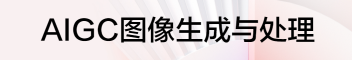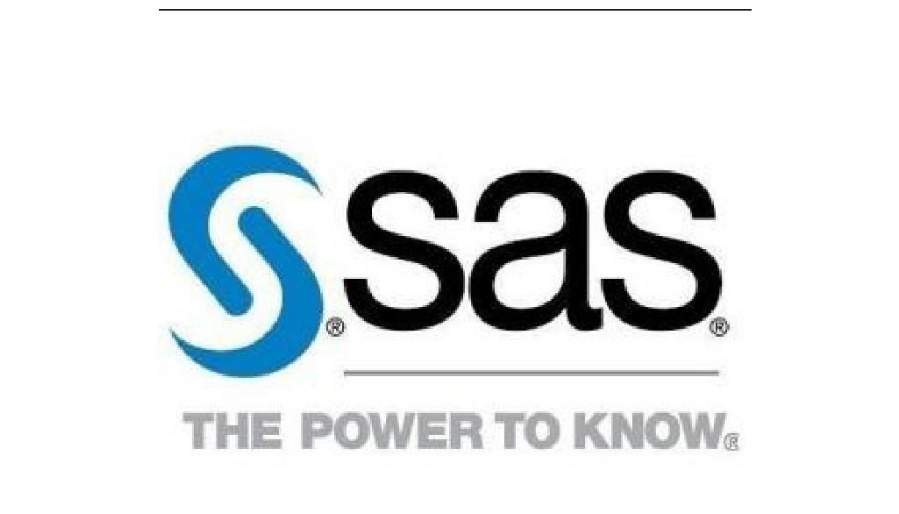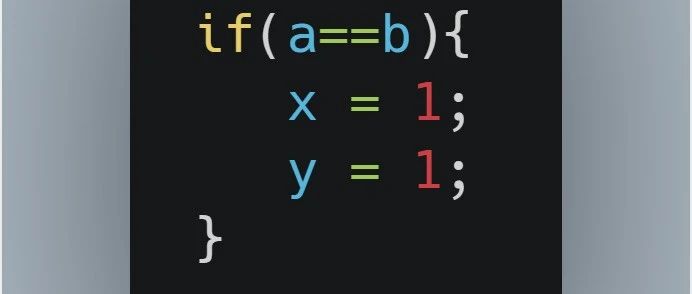使用map.set创建和填充select元素,该元素将显示键值作为警报Javascript。
提问于 2022-09-04 02:52:13
我是新来的,我不确定我是否完全理解这项任务,所以任何反馈或建议都将不胜感激。
我正在尝试创建一个简单的select元素,它将使用一个映射数组来填充。
当选择下拉列表中的名称时,将弹出带有相应值的警报。
以下是我到目前为止所拥有的:
const studentMap = new Map();
studentMap.set("Dave", 89);
studentMap.set("Angela", 88);
studentMap.set("Luke", 97);
studentMap.set("Holly", 95);
studentMap.set("Ziggy", 89);
function dropDownGrades() {
let select = document.createElement("SELECT");
select.setAttribute("id", "mySelect");
dropDownGradeBox.appendChild(select);
for (let i = 0; i < studentMap.length; i++) {
let names = studentMap.set(key);
let newOption = document.createElement("option");
newOption.setAttribute("id", "nameOptions");
let textNode = document.createTextNode(names);
newOption.appendChild(textNode);
select.appendChild(newOption);
}
}以及HTML:
<head>
<script type="text/Javascript" src="task2.js"></script>
</head>
<body onload = "dropDownGrades()">
<h1> Task 11 - Name and Grades</h1>
<p> Below is the dropdown list of names and, when clicked on, it should hopefully display an alert
box with the respective grade
</p>
<div id="dropDownGradeBox" onchange="studentGrade()"></div>
</body> 谢谢
回答 1
Stack Overflow用户
回答已采纳
发布于 2022-09-04 03:52:37
我希望这段代码和我的评论能对你的学习有所帮助。请学习每一行对你来说都不清楚。您还应该更多地注意代码对齐、变量和函数名。
// Constants
const dropDownGradeBox = document.getElementById("dropDownGradeBox");
// Lets incapsulate Map initialization
// Anonymous function declaration + call
// https://developer.mozilla.org/en-US/docs/Glossary/IIFE
const studentMap = (function () {
const map = new Map();
map.set("Dave", 89);
map.set("Angela", 88);
map.set("Luke", 97);
map.set("Holly", 95);
map.set("Ziggy", 89);
return map;
})();
// !Constants
// Naming changes
function Initialize() {
const select = document.createElement("SELECT");
select.setAttribute("id", "students-list");
select.setAttribute("name", "students-list");
select.onchange = onStudentsSelectChange;
// Map objects can be iterated using for..of
// where the item for each iteration is an array of [key, value]
// You can see "Array destructuring" to extract key value from array
// without need to use
// "const item of studentMap" + "const key = item[0]" + "const value = item[1]"
// but actually value is not used so it can be "const [key] of studentMap"
for (const [key] of studentMap) {
let newOption = document.createElement("option");
// "value" attribute now holds a "key" of our map, which is a name of student.
newOption.setAttribute("value", key);
newOption.text = key;
select.appendChild(newOption);
}
// <select> element is now prepared and holds all the options.
dropDownGradeBox.appendChild(select);
}
// Naming!
function onStudentsSelectChange(e) {
// "e.target.value" holds the "key" of the Map we used
const selectedName = e.target.value;
// studentsMap is "global" and we can get data from it by key
// You can also extend Map Data to hold objects, not only "grade" values.
// like map.set("Dave", {grade: 89, age: 22});
const studentData = studentMap.get(selectedName);
console.log(selectedName, studentData);
// "String Interpolation"
alert(`${selectedName}: ${studentData}`);
}<!DOCTYPE html>
<html>
<head>
<title>Parcel Sandbox</title>
<meta charset="UTF-8" />
</head>
<body onload="Initialize()">
<h1>Task 11 - Name and Grades</h1>
<p>
Below is the dropdown list of names and, when clicked on, it should
hopefully display an alert box with the respective grade
</p>
<div id="dropDownGradeBox"></div>
</body>
</html>
页面原文内容由Stack Overflow提供。腾讯云小微IT领域专用引擎提供翻译支持
原文链接:
https://stackoverflow.com/questions/73598748
复制相关文章