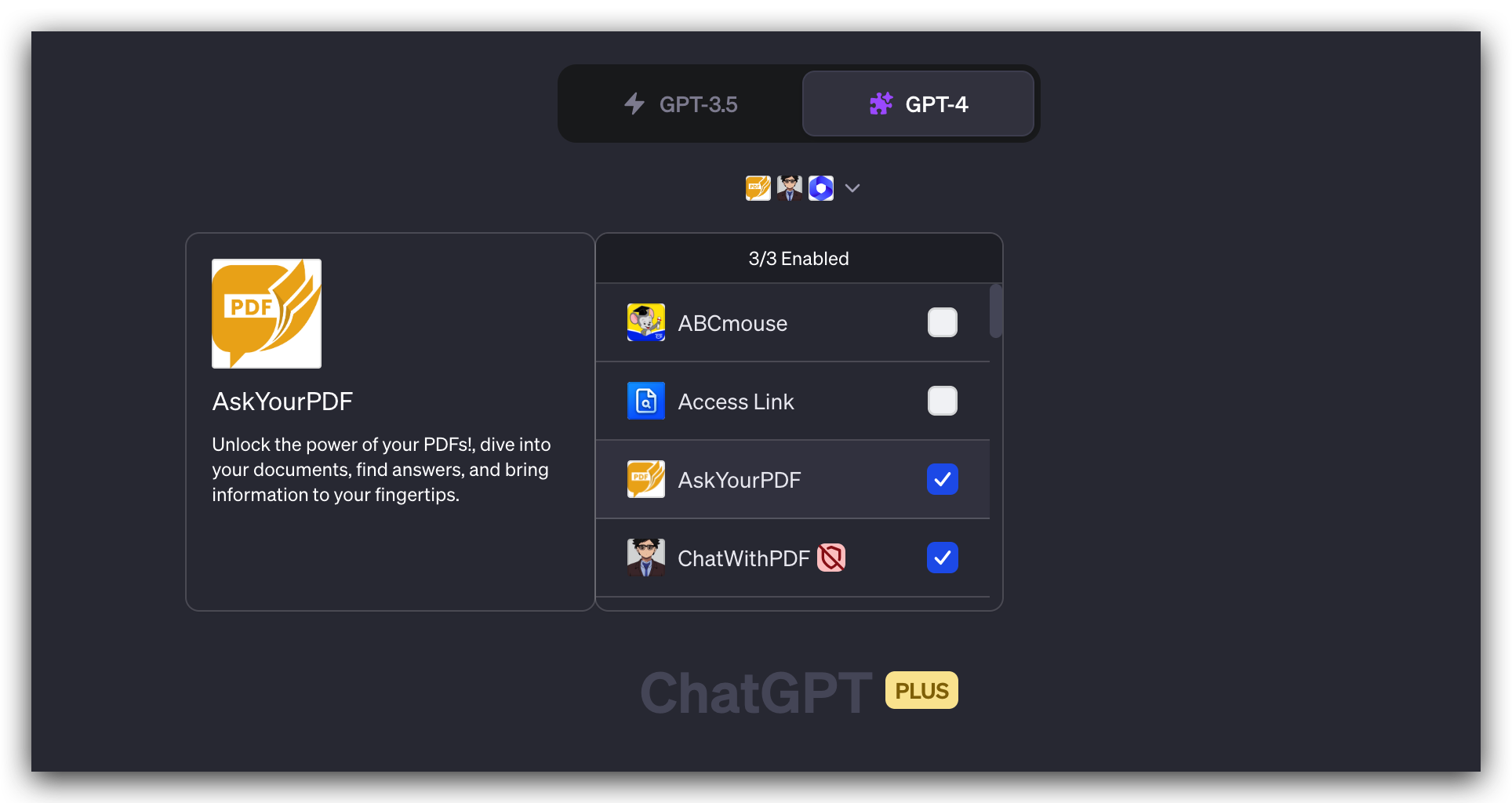颤动失败:生成失败,未设置异常密钥库文件
颤动失败:生成失败,未设置异常密钥库文件
提问于 2021-07-17 11:07:15
我刚在我的应用上签了名,并创建了一个密钥。现在,当我运行flutter build apk或flutter build appbundle时,我遇到了这个失败:
FAILURE: Build failed with an exception.
* What went wrong:
Execution failed for task ':app:validateSigningRelease'.
> Keystore file not set for signing config release
> Keystore file not set for signing config release我能做些什么来避免这种情况?
回答 1
Stack Overflow用户
发布于 2021-07-17 11:14:42
要在创建密钥后对应用程序进行签名,您必须在keys.properties文件中引用该密钥。之后,您还需要在位于project/android/ build.gradle /的应用程序文件中添加一些引用。尝试在flutter.dev;https://flutter.dev/docs/deployment/android上按照本文描述的步骤进行操作,然后你就可以为你的应用构建一个版本了。
页面原文内容由Stack Overflow提供。腾讯云小微IT领域专用引擎提供翻译支持
原文链接:
https://stackoverflow.com/questions/68419941
复制相似问题